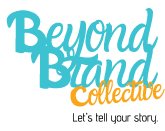With the tightening of email security regulations getting a legitimate email to your recipients inbox is a growing challenge.
Email marketing is still alive and well and a great way to court prospects. New 2024 compliance measures must be followed to get the email delivered. Tech industry giants who also have email clients, like Microsoft, (think Outlook) Google (think Gmail) and others are requiring a pretty long list of compliance measures to get emails through to their users. This post is just about how to ask recipients to mark your email safe. We will share more details on email delivery in our next post.
Here are some general tips to address this issue are as follows:
- Make sure your recipients have opted in to hear from you. Most opt in forms are found on web sites but you can receive a verbal ok to email someone too. Make sure you document how recipients have signed up to hear from you.
- Keep your lists clean or old addresses. Use automated tools to clean your list before you send.
- Personalize your emails and make the “from” address familiar. No one wants to open an email from a stranger.
- Invite your audience to mark your emails “safe”. If one of your emails goes to a spam folder, ask them to right click it and mark it safe, or move to the inbox. Every email client is different. Here are instructions for each of the major ways people receive emails these days:
Here’s how, and it’s written so you can use this language exactly how it is when instructing your user:
We’re thrilled to have you on board. To ensure you never miss an update, please add [yourdomain.com] to your safe senders list. This helps keep our communications out of your spam or junk folder.
For Gmail Users:
- Open an email from us.
- Click on the three dots in the top right corner.
- Select “Add [Your Company] to Contacts list.”
For Outlook Users:
- Open an email from us.
- Right-click on the email address.
- Select “Add to Outlook Contacts.”
For Yahoo Mail Users:
- Open an email from us.
- Click on the three dots in the top right corner.
- Select “Add Sender to Contacts.”
Thank you for your attention to this matter. We look forward to staying connected!
—
P.S. Feel free to send your customers a link to this post. We hope this makes your emails path to the inbox more successful. Let us know if you need help or have questions.